Cart is empty
Looks like you haven’t added anything to your cart yet
Cart is empty
Looks like you haven’t added anything to your cart yet


Prototyping is a process that enables faster creativity and effective experimentation for the product team. Basically, it helps designers manifest their designs or ideas and cooperate better with clients. With free prototyping tools, designers can make product creation quicker and much more powerful.
Also, designers can show the clients an obvious summary of what is going to be made.
Prototyping significantly speeds up the design process. It allows displaying the designs in a real-world environment, recognizing potential problems, and quickly preventing them.
Moreover, it maintains spot errors that would require higher interest during later stages. Prototypes help to establish your design goals and plans, clarify them, and enable them to grow.
To exhibit the practicality of a design concept, you need particularly beneficial prototyping. Earlier practicality installed, new prototyping can be remarkably beneficial. So, enhance your design’s production qualities and functionality.
By using prototyping tools, you can also detect problems early and fix them easily. You can save extra time and money. Also, these tools come with a vast amount of more valuable information than text or slideshows. With prototyping, you can cut out your long product review meetings into short ones.
Looking to bring your UI/UX designs to life? Check out our guide on the best sites to download Free SVG Illustrations for that extra creative touch!
With a useful design, a good prototyping tool comes with much more features. It speeds up the design process with the early action of finding design errors.
Here are the 15+ best free prototyping and design tools for product design. Grab your fab one and let us know about your experience.
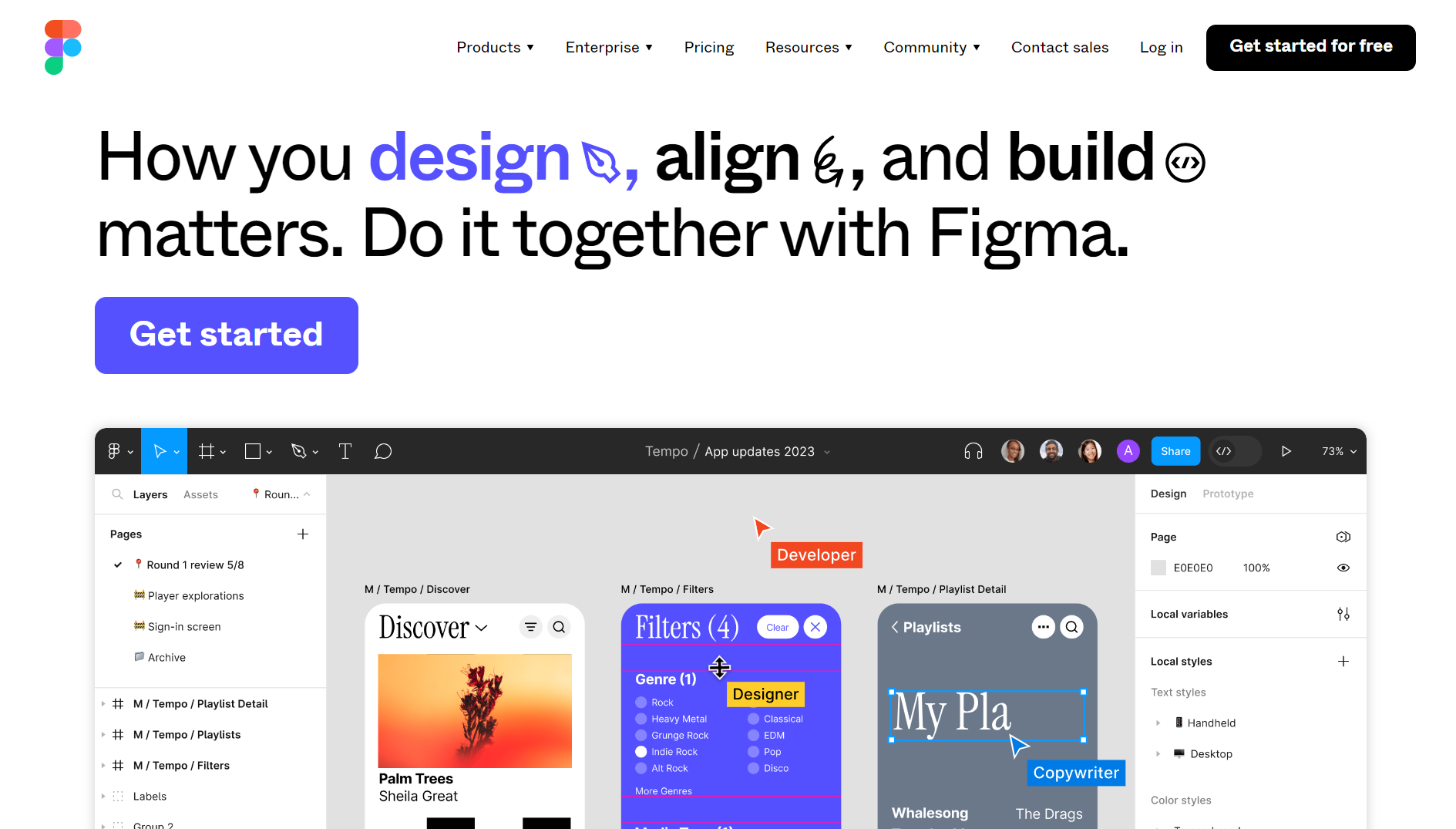
Figma is a relatively new tool that offers easy collaboration and accessibility for UX designers and developers. It is also easy to get started with, and its flexibility allows you to control the appearance of text, grids, and other elements across a project.
Moreover, Figma comes with a variety of useful plugins for improving the design’s functionality.
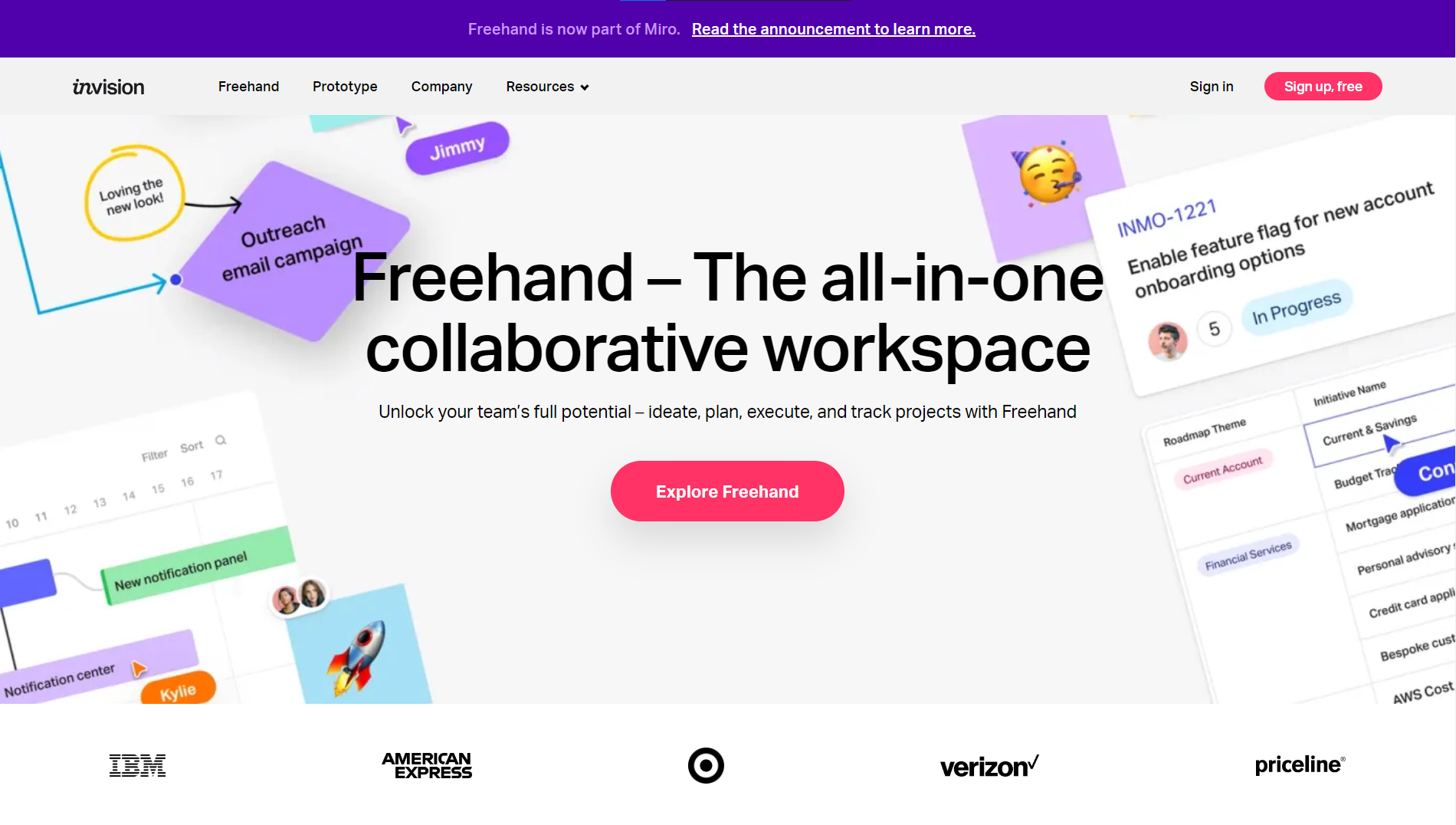
Invision is a design prototyping tool that comes with several features, such as sitewide changing of repeatable components, vector design tools, and tools for attaching animation and other visual effects.
This tool allows designers to design, survey, analyze, and share the results with developers and other team members. InVision also comes with two other facilities: communication and collaboration.
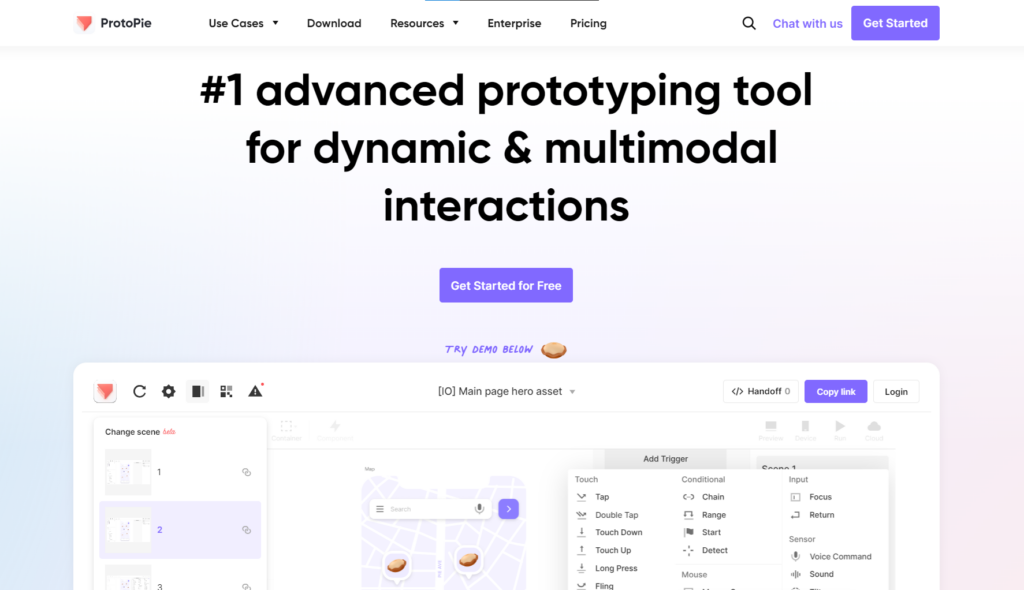
ProtoPie is a new tool that provides advanced micro-interactions for producing prototypes for the product.
It smoothly syncs with Figma, Photoshop, or Sketch. This tool also enables you to inquire about the functionality of your prototypes by scanning a barcode.
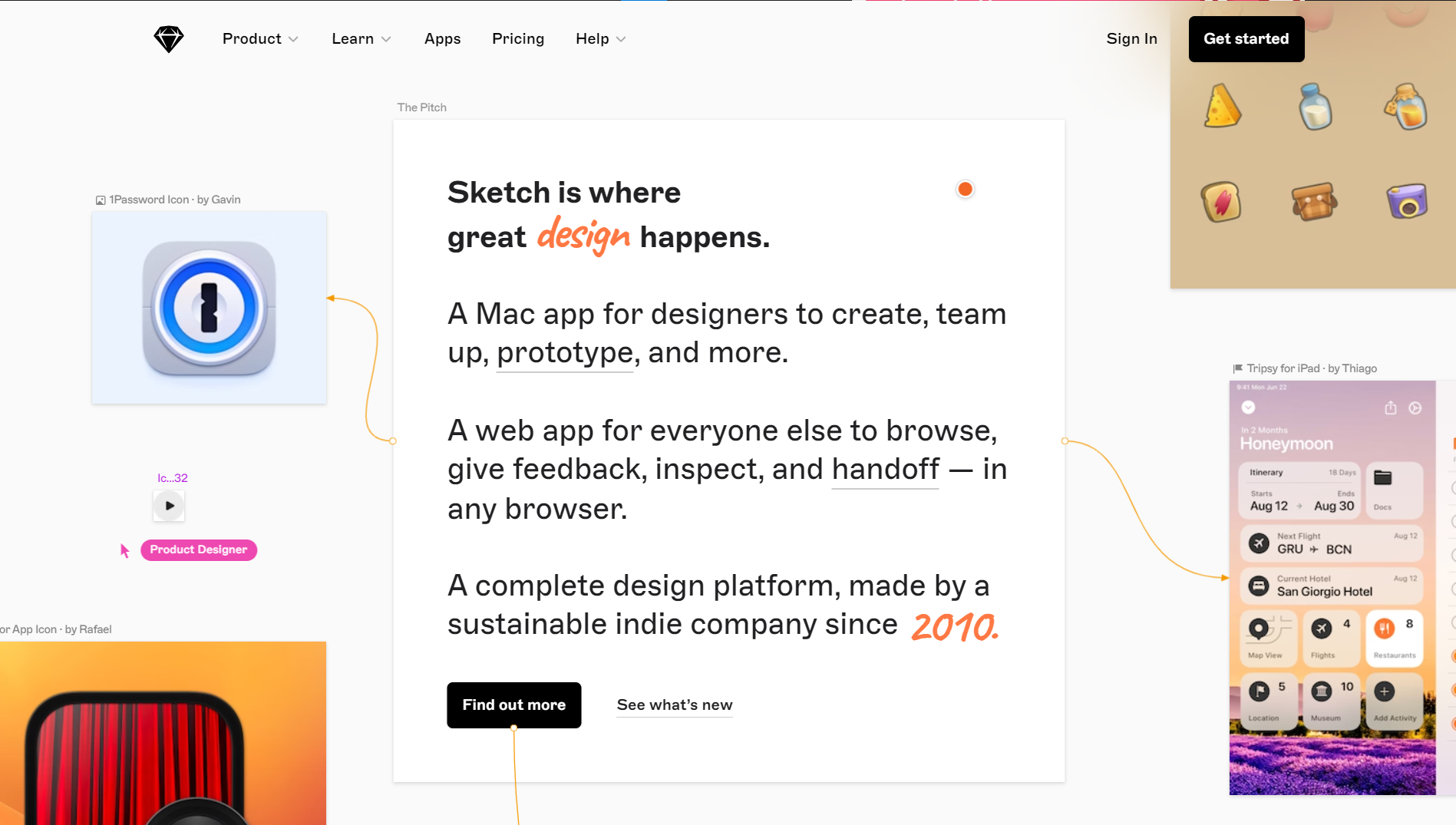
Sketch is a free vector-based prototyping tool mostly used by UX designers. This open-source tool is easy to use, saves a lot of time, and has a well-designed user interface.
Sketch’s functionality is also its backbone and is based on consistency and uniformity. By using your fingertips, you can speed up the design process with Sketch.
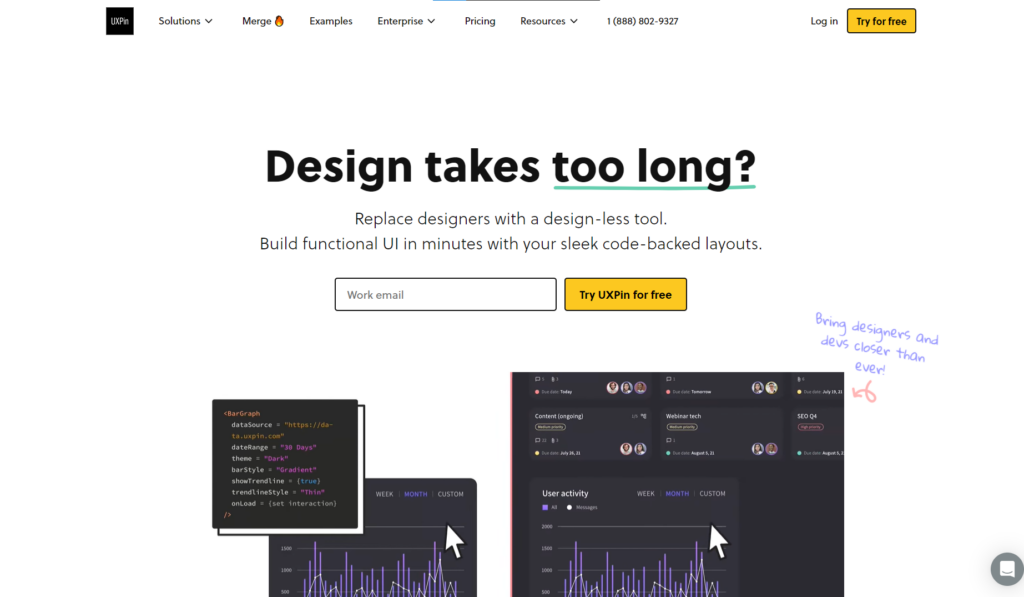
UXPin is a design prototyping tool that helps designers create smooth transitions between every stage of the design process. You can create transitions between Paper sketches, wireframes, mockups, prototypes, and any unique combination.
Also, it takes less time to make a transition between design processes and gives you a high-fidelity prototype.
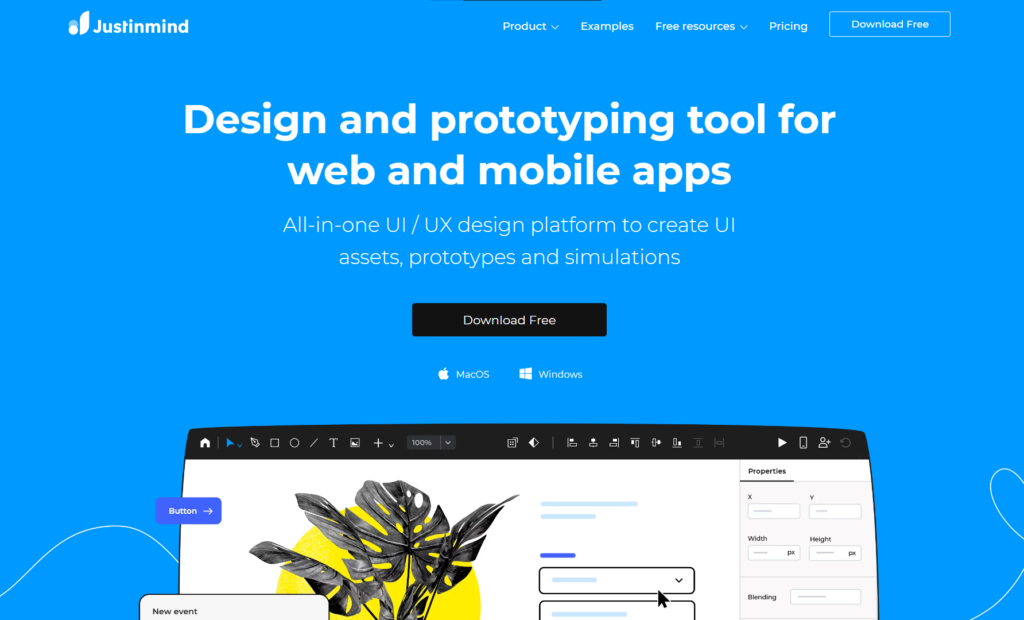
Justinmind is a free, popular prototyping tool that is known for performing high-quality work. This tool comes with a lot of features, such as drag-and-drop functionality, sophisticated web apps, and loads of support for other stuff.
Also, contains UI libraries and several templates for making work easier.
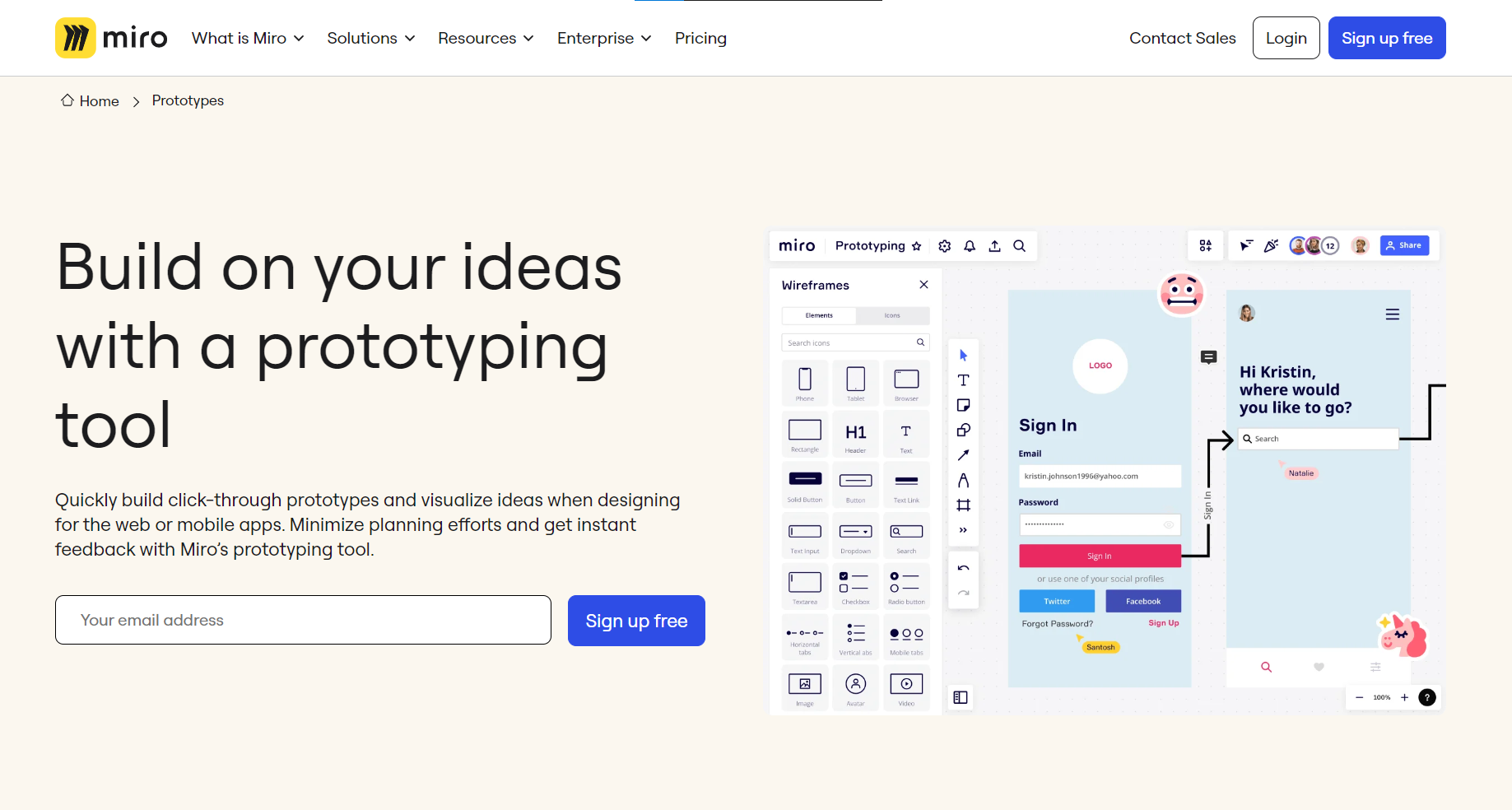
Miro is an online prototyping and collaboration tool that simplifies teamwork and brainstorming. With real-time collaboration, teams can share ideas effortlessly.
From brainstorming to wireframing and free prototyping, Miro offers a range of tools for visualizing concepts. Its user-friendly interface and templates make collaboration easy.
Whether for small projects or large initiatives, Miro helps teams communicate effectively and bring ideas to life.
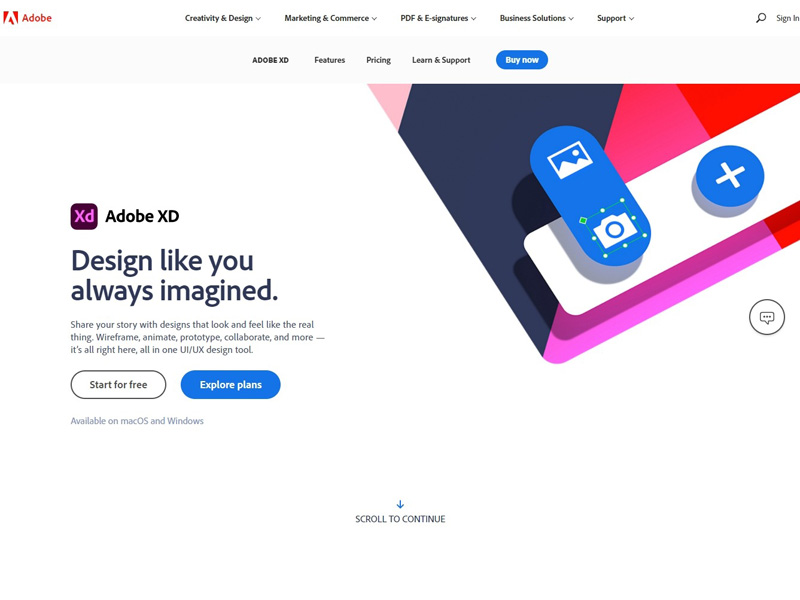
Adobe XD is a free prototyping tool for creating interactions, transitions, and other types of dynamic functionality. This vector-based tool is known for its Photoshop and Illustrator.
It also has a new UX prototyping tool, Adobe Experience Design CC. Moreover, designers can import files from their Adobe tools and easily connect with clients.
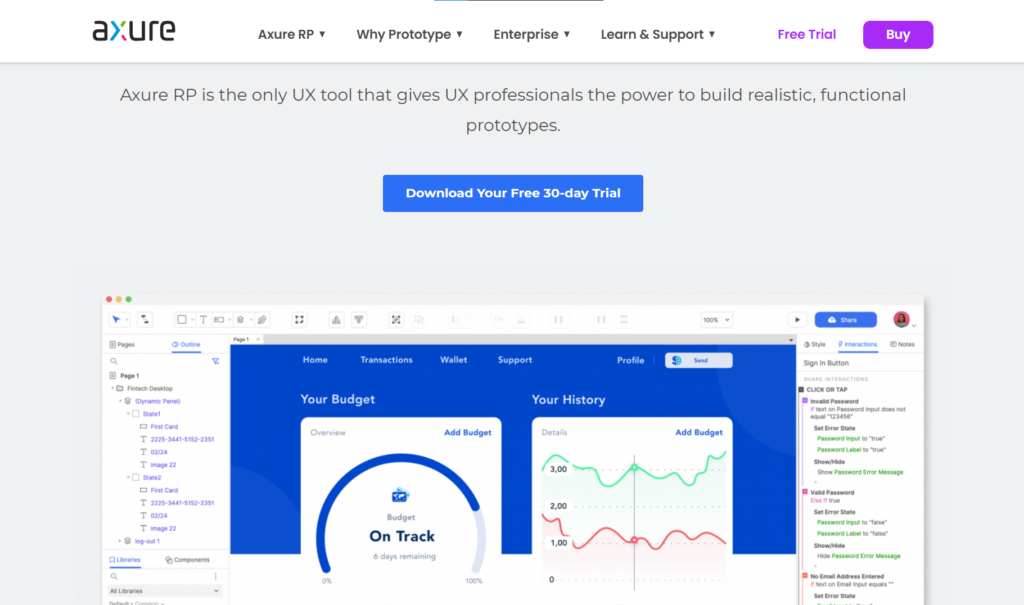
Axure RP 10 comes with the double power of wireframing and prototyping. With this tool, designers can make not only high but also low-resolution prototypes of apps and websites.
Also, it comes with a good, complete documentation tool and tracking options for keeping notes and tasks. Moreover, Axure RP 10 is super easy to use, and anybody can use it without any professional help.

Farmer is a designing prototyping tool that offers to create master components within just a click. With this tool, you can build complete functional prototypes by linking the pages together to design 3D effects.
Also, Farmer comes with built-in interactive components that’ll help you to work easily. Moreover, the Farmer X Store offers you thousands of resources that give access to everything from UI kits to media players and live maps.
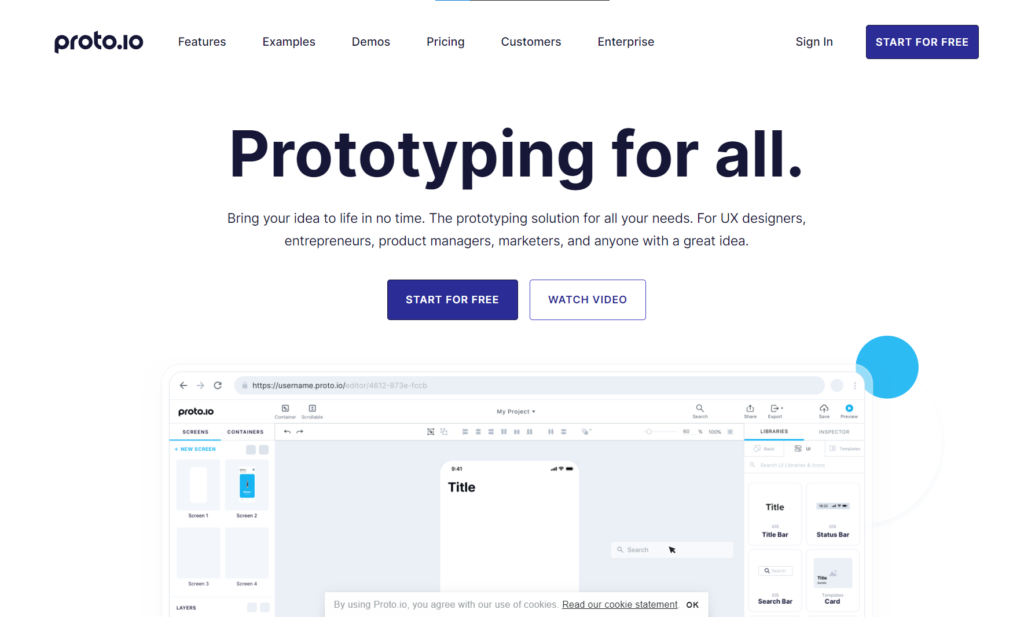
Proto.io is a powerful prototyping tool that has been used by some of the big platforms like ESPN, Amazon, and PayPal.
This tool comes with many functions that work with the drag-and-drop option, clicking the buttons, etc. You can also bring your work into proto.io on your own.
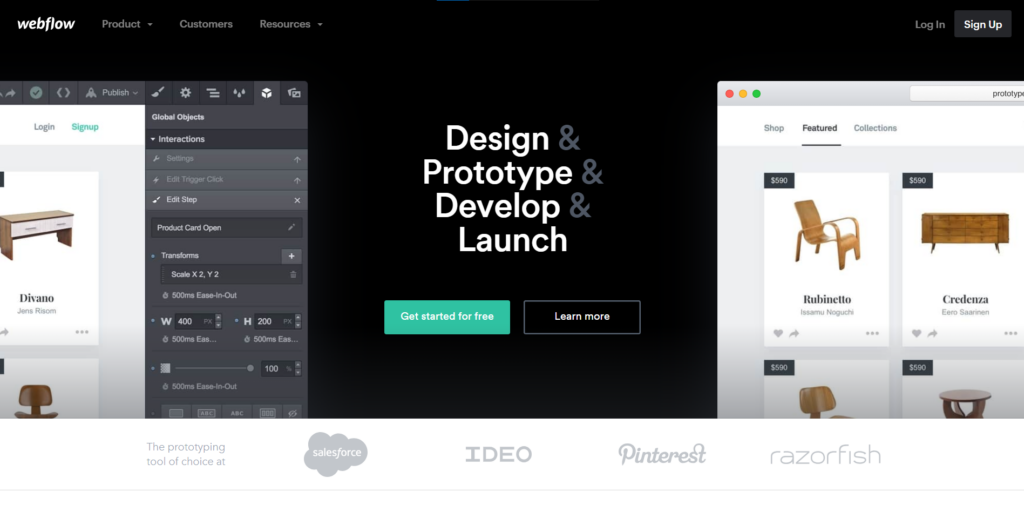
Webflow is a user-friendly prototyping tool designed for users with little to no coding experience. It helps users create websites smoothly and offers the flexibility to customize HTML and CSS to meet client specifications.
Founded by two brothers in 2013, Webflow streamlines website development processes.
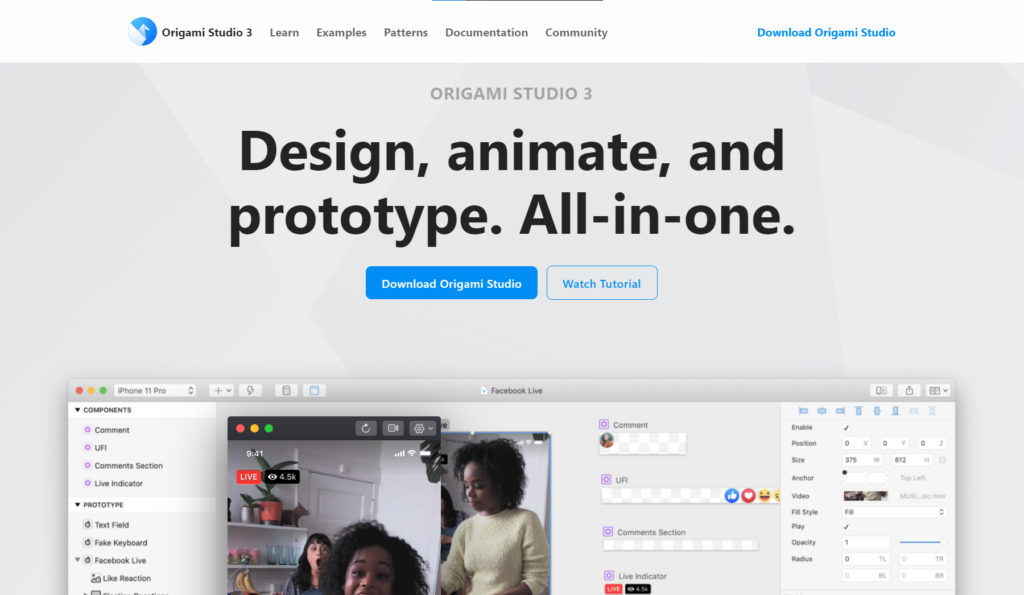
Origami is designed by Meta for design and build projects. This designing tool comes with powerful and advanced tools for website and app design.
Also, Origami lets you build a prototype and use it on the device by Origami Live app. Moreover, It comes with many prebuilt patches, tools, and customization options that can be used for creating a quick mockup.
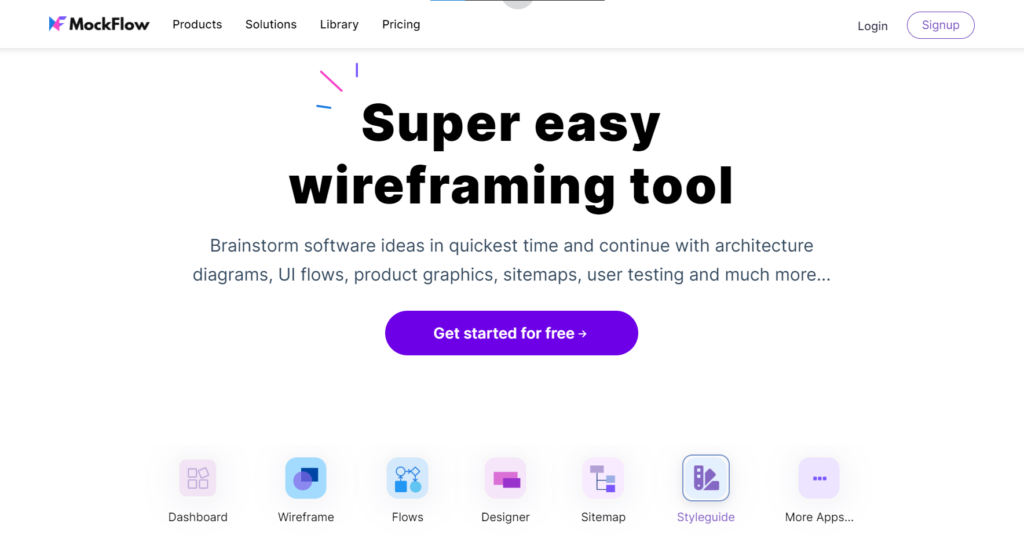
MockFlow is a super easy wireframing tool that helps users brainstorm product ideas in the quickest time possible.
It offers a comprehensive collection of features to support the entire design process, from architecture diagrams to UI flows, product graphics, sitemaps, user testing, and more.
It allows designers and developers to create mockups and prototypes quickly. Moreover, it allows users to collaborate with team members and create designs quickly.
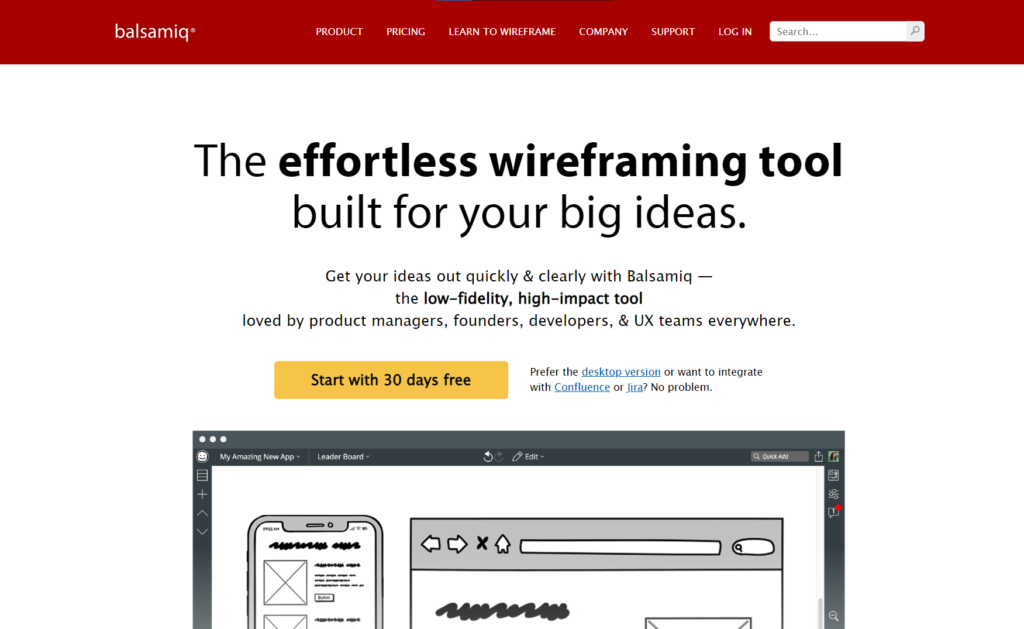
Balsamiq is a powerful wireframing and prototyping tool that is best for a UX newbie. This tool is highly straightforward to use and comes with more than 500 premade icons and items.
Balasmiq’s interactions are basic, and its sweet spot is the UX ideation phase. It also provides really excellent, sharp sketches of a prototype.
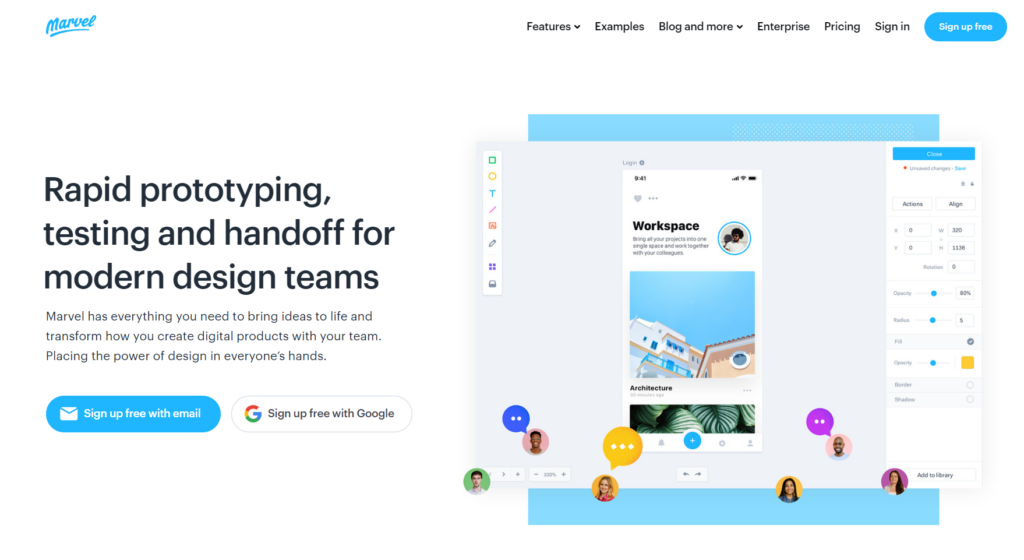
Marvel is a prototyping tool that lets you mix up apps and websites quickly. It comes with a complete suite of prototyping tools and a handoff tool. With Marvel, developers can create a live website automatically.
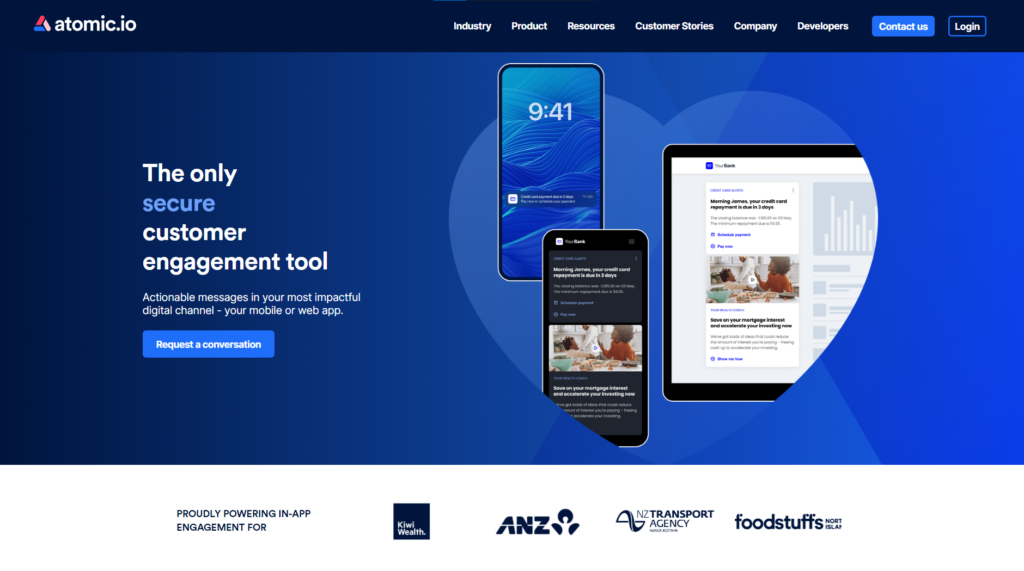
Atomic is a web-based tool that solves complex problems while building a product. To run the application, you need Google Chrome, Firefox, or any other web browser.
With its super flexibility and control option, you can build fine-tune interactions and see them within a snap. Also, this tool provides you with easy access by sharing a smooth prototyping system.
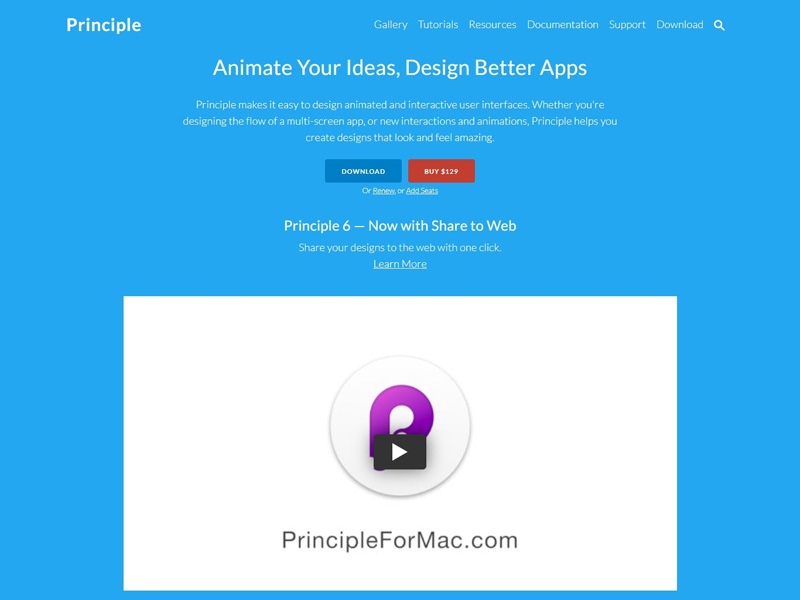
Principal is a designing prototyping tool that creates dazzling interactions and eye-catching animations. This app is built for OS X that comes with an iOS app.
It lets you create amazing designs according to your taste. Also, Principal offers aspects such as alignment, artboard creation, and screen connections, plus real-time previews.
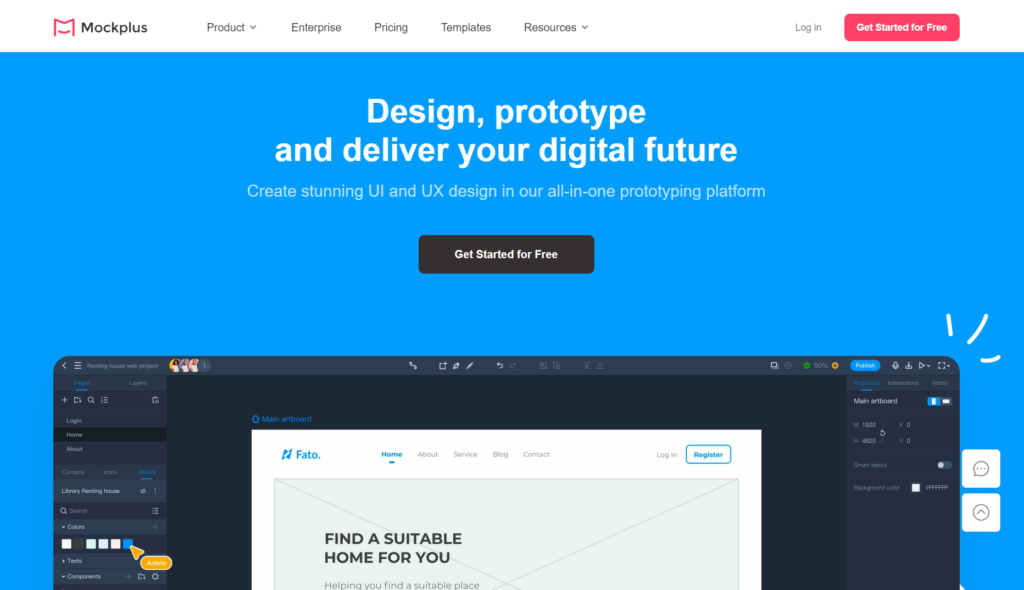
Mockplus is a powerful prototyping design tool specially designed for developers and engineers. With this tool, you can export designs from Sketch, XD, and PS with one click.
Also, it automatically generates accurate spaces, assets, and code snippets. Moreover, Mockplus allows you to create an interactive and animated prototype.
Prototyping tools allow you to collect feedback, analyze usability, and move a design forward. These tools offer unique services and specialties and suit various requirements.
All you need is the prototyping tool that’ll best suit your project. Here are 15+ amazing Free prototyping tools. Choose yours and help you out with your project.
Let us know in the comments below your favorite prototyping tool and why it is best for you.